# ShareSheet 分享面板
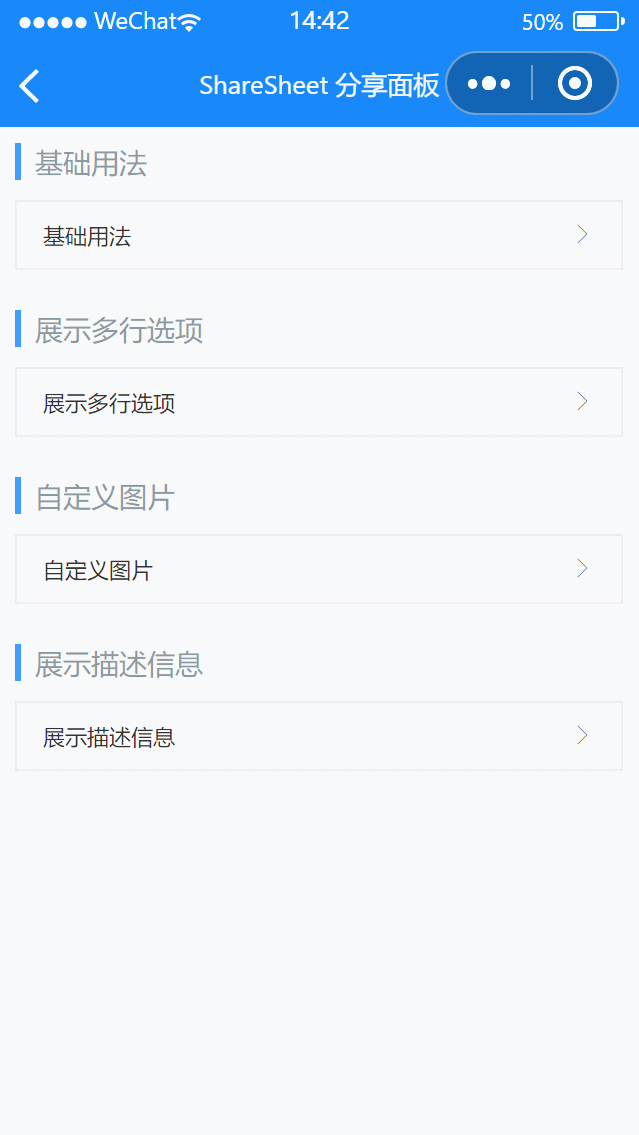
# 介绍
底部弹起的分享面板,用于展示各分享渠道对应的操作按钮,不含具体的分享逻辑。
# 引入
在 app.json 或 index.json 中引入组件,详细介绍见快速上手
"usingComponents": {
"lin-share-sheet": "/dist/share-sheet/index"
}
# 基础用法
分享面板通过 options 属性来定义分享选项,数组的每一项是一个对象,对象格式见文档下方表格。
代码示例
<lin-cell-group>
<lin-cell
title="基础用法"
data-key="showShare1"
bind:click="onClick"
is-link
border="{ { false }}"
/>
</lin-cell-group>
<lin-share-sheet
data-key="showShare1"
show="{ { showShare1 }}"
title="立即分享给好友"
options="{ { options1 }}"
bind:select="onSelect"
bind:close="onClose"
/>
Page({
data: {
showShare1: false,
options1: [
{
name: "微信",
icon: "wechat",
openType: "share",
},
{
name: "微博",
icon: "weibo",
},
{
name: "复制链接",
icon: "link",
},
{
name: "分享海报",
icon: "pic",
},
{
name: "二维码",
icon: "qrcode",
},
],
},
onClick(event) {
const key = event.currentTarget.dataset.key;
this.setData({
[key]: true,
});
},
onClose(event) {
const key = event.currentTarget.dataset.key;
this.setData({
[key]: false,
});
},
onSelect(event) {
wx.showToast({
title: event.detail.name,
icon: "none",
});
this.onClose(event);
},
});
# 展示多行选项
当分享选项的数量较多时,可以将 options 定义为数组嵌套的格式,每个子数组会作为一行选项展示。
代码示例
<lin-cell-group>
<lin-cell
title="展示多行选项"
data-key="showShare2"
bind:click="onClick"
is-link
border="{ { false }}"
/>
</lin-cell-group>
<lin-share-sheet
data-key="showShare2"
show="{ { showShare2 }}"
title="立即分享给好友"
options="{ { options2 }}"
bind:select="onSelect"
bind:close="onClose"
/>
Page({
data: {
showShare2: false,
options2: [
[
{ name: "微信", icon: "wechat" },
{ name: "微博", icon: "weibo" },
{ name: "QQ", icon: "qq" },
],
[
{ name: "复制链接", icon: "link" },
{ name: "分享海报", icon: "pic" },
{ name: "二维码", icon: "qrcode" },
],
],
},
onClick(event) {
const key = event.currentTarget.dataset.key;
this.setData({
[key]: true,
});
},
onClose(event) {
const key = event.currentTarget.dataset.key;
this.setData({
[key]: false,
});
},
onSelect(event) {
wx.showToast({
title: event.detail.name,
icon: "none",
});
this.onClose(event);
},
});
# 自定义图片
除了使用内置的几种图标外,可以传入图片地址
代码示例
<lin-cell-group>
<lin-cell
title="自定义图片"
data-key="showShare3"
bind:click="onClick"
is-link
border="{ { false }}"
/>
</lin-cell-group>
<lin-share-sheet
data-key="showShare3"
show="{ { showShare3 }}"
title="立即分享给好友"
options="{ { options3 }}"
bind:select="onSelect"
bind:close="onClose"
/>
Page({
data: {
showShare3: false,
options3: [
{
name: "名称",
isImage: true,
icon: "/images/cat.png",
},
{
name: "名称",
isImage: true,
icon: "/images/cat.png",
},
{
name: "名称",
isImage: true,
icon: "/images/cat.png",
},
],
},
onClick(event) {
const key = event.currentTarget.dataset.key;
this.setData({
[key]: true,
});
},
onClose(event) {
const key = event.currentTarget.dataset.key;
this.setData({
[key]: false,
});
},
onSelect(event) {
wx.showToast({
title: event.detail.name,
icon: "none",
});
this.onClose(event);
},
});
# 展示描述信息
通过 description 属性可以设置标题下方的描述文字, 在 options 内设置 description 属性可以添加分享选项描述。
代码示例
<lin-cell-group>
<lin-cell
title="展示描述信息"
data-key="showShare4"
bind:click="onClick"
is-link
border="{ { false }}"
/>
</lin-cell-group>
<lin-share-sheet
data-key="showShare4"
show="{ { showShare4 }}"
title="立即分享给好友"
description="描述信息"
options="{ { options4 }}"
bind:select="onSelect"
bind:close="onClose"
/>
Page({
data: {
showShare4: false,
options4: [
{ name: "微信", icon: "wechat" },
{ name: "微博", icon: "weibo" },
{
name: "复制链接",
icon: "link",
description: "描述信息",
},
{ name: "分享海报", icon: "pic" },
{ name: "二维码", icon: "qrcode" },
],
},
onClick(event) {
const key = event.currentTarget.dataset.key;
this.setData({
[key]: true,
});
},
onClose(event) {
const key = event.currentTarget.dataset.key;
this.setData({
[key]: false,
});
},
onSelect(event) {
wx.showToast({
title: event.detail.name,
icon: "none",
});
this.onClose(event);
},
});
# 属性
| 参数 | 说明 | 类型 | 可选值 | 默认值 |
|---|---|---|---|---|
| show | 是否显示 | Boolean | — | false |
| maskStyle | 遮罩层样式 | String | — | — |
| zIndex | z-index 层级 | Number | — | 100 |
| title | 顶部标题 | String | — | — |
| cancelText | 取消按钮文字 | String | — | 取消 |
| description | 标题下方的辅助描述文字 | String | — | — |
| options | 分享选项 | Array | — | — |
| mask | 是否显示遮罩层 | Boolean | — | true |
| closeOnClickMask | 是否在点击遮罩层后关闭 | Boolean | — | true |
| duration | 动画时长,单位毫秒 | Number | — | 300 |
| safeAreaInsetBottom | 是否为 iPhoneX 留出底部安全距离 | Boolean | — | true |
# Option 数据结构
options属性为一个对象数组,数组中的每个对象配置一列,对象可以包含以下值:
| 键名 | 说明 | 类型 |
|---|---|---|
| name | 分享渠道名称 | String |
| description | 分享选项描述 | String |
| icon | 图标名称,当isImage字段为true时传入图片地址 | String |
| openType | 按钮 open-type,可用于实现分享功能,可选值为 share | String |
# 事件
| 事件名 | 说明 | 参数 |
|---|---|---|
| bind:select | 点击分享选项时触发 | option: Option, index: number |
| bind:close | 关闭时触发 | — |
| bind:cancel | 点击取消按钮时触发 | — |
# 插槽
| 插槽名称 | 说明 |
|---|---|
| title | 自定义顶部标题 |
| description | 自定义描述文字 |
# 外部样式类
| 类名 | 说明 |
|---|---|
| custom-class | 根节点样式类 |
| header-class | 头部样式类 |
| title-class | 标题样式类 |
| description-class | 描述文字样式类 |
| cancel-class | 取消按钮样式类 |
| item-custom-class | 选项根节点样式类 |
| item-options-class | 选项容器样式类 |
| item-option-class | 选项样式类 |
| item-button-class | 选项按钮样式类 |
| item-image-class | 选项图片样式类 |
| item-icon-class | 选项图标样式类 |
| item-name-class | 选项名称样式类 |
| item-description-class | 选项描述文字样式类 |
← Notify 消息提示 Toast 轻提示 →