# Sticky 粘性布局
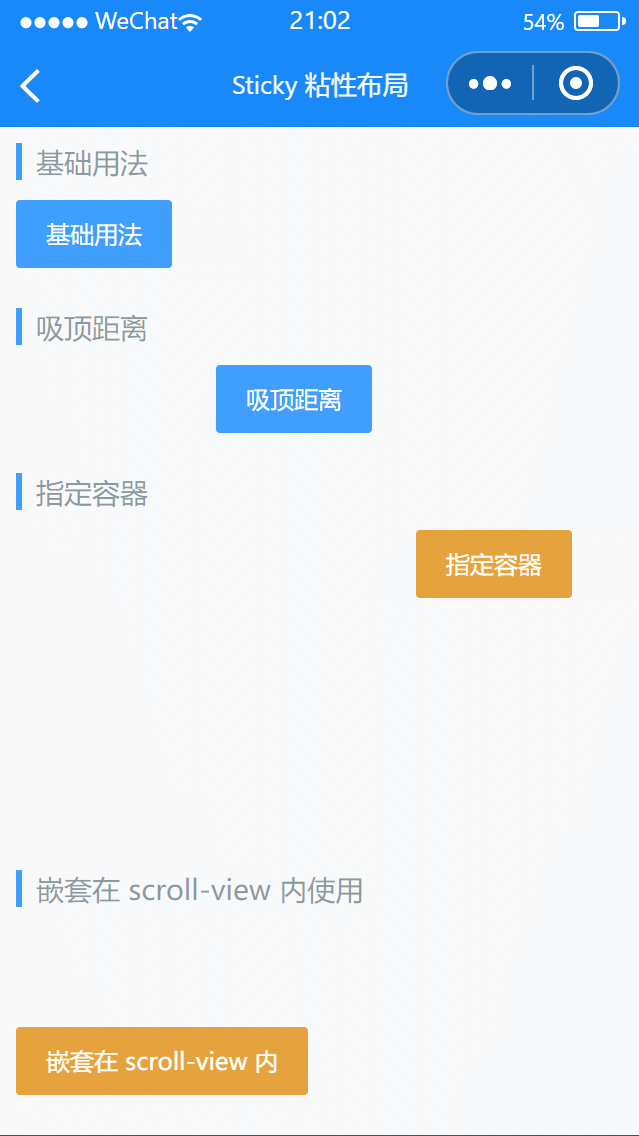
# 引入
在 app.json 或 index.json 中引入组件,详细介绍见快速上手
"usingComponents": {
"lin-sticky": "/dist/sticky/index"
}
# 基础用法
将内容包裹在Sticky组件内即可
代码示例
<lin-sticky>
<lin-button type="primary">基础用法</lin-button>
</lin-sticky>
# 吸顶距离
通过offset-top属性可以设置组件在吸顶时与顶部的距离
代码示例
<lin-sticky offset-top="{ { 50 }}">
<lin-button style="margin-left: 100px;" type="primary">吸顶距离</lin-button>
</lin-sticky>
# 指定容器
通过container属性可以指定组件的容器,页面滚动时,组件会始终保持在容器范围内,当组件即将超出容器底部时,会返回原位置
代码示例
<view id="container" style="height: 150px;">
<lin-sticky container="{ { container }}">
<lin-button style="margin-left: 200px;" type="warning">
指定容器
</lin-button>
</lin-sticky>
</view>
Page({
data: {
container: null,
},
onReady: function() {
this.setData({
container: () => wx.createSelectorQuery().select("#container"),
});
},
});
# 嵌套在 scroll-view 内使用
通过 scroll-top 与 offset-top 属性可以实现在 scroll-view 内嵌套使用
代码示例
<scroll-view
bind:scroll="onScroll"
scroll-y
id="scroller"
style="height: 200px;"
>
<view style="height: 400px; padding-top: 50px;">
<lin-sticky scroll-top="{ { scrollTop }}" offset-top="{ { offsetTop }}">
<lin-button type="warning">
嵌套在 scroll-view 内
</lin-button>
</lin-sticky>
</view>
</scroll-view>
Page({
data: {
scrollTop: 0,
offsetTop: 0,
},
onScroll(event) {
wx.createSelectorQuery()
.select("#scroller")
.boundingClientRect((res) => {
this.setData({
scrollTop: event.detail.scrollTop,
offsetTop: res.top,
});
})
.exec();
},
});
# 属性
| 参数 | 说明 | 类型 | 可选值 | 默认值 |
|---|---|---|---|---|
| offsetTop | 吸顶时与顶部的距离,单位 px | Number | — | 0 |
| zIndex | 吸顶时的 z-index | Number | — | 99 |
| disabled | 是否禁用 | Boolean | — | false |
| container | 一个函数,返回容器对应的 NodesRef 节点 | Function | — | — |
| scrollTop | 当前滚动区域的滚动位置,非 null 时会禁用页面滚动事件的监听 | Function | — | — |
# 事件
| 事件名 | 说明 | 参数 |
|---|---|---|
| bind:scroll | 滚动时触发 | { scrollTop: 距离顶部位置, isFixed: 是否吸顶 } |
# 外部样式类
| 类名 | 说明 |
|---|---|
| custom-class | 根节点样式类 |
| wrapper-class | 容器样式类 |