# Calendar 日历
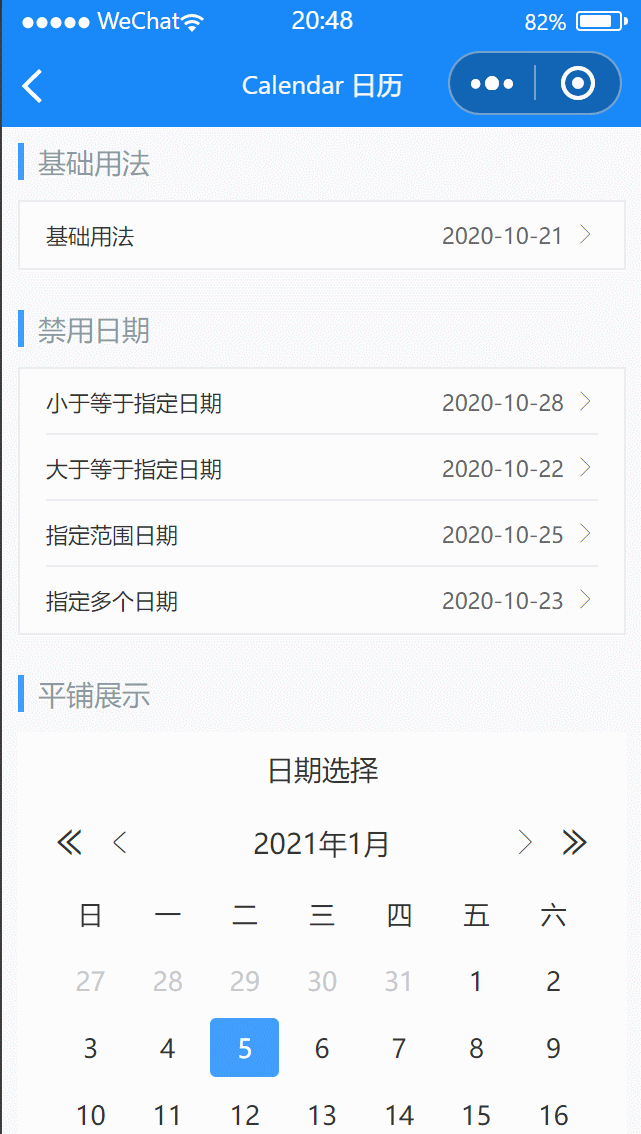
# 引入
在 app.json 或 index.json 中引入组件,详细介绍见快速上手
"usingComponents": {
"lin-calendar": "/dist/calendar/index"
}
# 基础使用
下面演示了结合单元格来使用日历组件的用法,日期选择完成后会触发confirm事件
代码示例
<lin-cell-group>
<lin-cell
value="{ {utils.formatDate(date1).str}}"
data-show="show1"
bind:click="setShowData"
title="基础用法"
is-link
/>
</lin-cell-group>
<lin-calendar
value="{ {date1}}"
bind:confirm="onConfirm"
bind:close="onMaskClick"
bind:mask-click="onMaskClick"
show="{ {show1}}"
data-show="show1"
data-key="date1"
/>
Page({
data: {
show1: false,
date1: "2020-10-25",
},
setShowData(event) {
const key = event.currentTarget.dataset.show;
this.setData({ [key]: true });
},
onMaskClick(event) {
const key = event.currentTarget.dataset.show;
this.setData({ [key]: false });
},
onConfirm(event) {
const key = event.currentTarget.dataset.key;
const show = event.currentTarget.dataset.show;
this.setData({
[key]: event.detail,
[show]: false,
});
},
});
# 禁用日期
可禁用不同时间段日期
代码示例
<lin-cell-group>
<lin-cell
value="{ {utils.formatDate(date2).str}}"
data-show="show2"
bind:click="setShowData"
title="小于等于指定日期"
is-link
/>
<lin-cell
value="{ {utils.formatDate(date3).str}}"
data-show="show3"
bind:click="setShowData"
title="大于等于指定日期"
is-link
/>
<lin-cell
value="{ {utils.formatDate(date4).str}}"
data-show="show4"
bind:click="setShowData"
title="指定范围日期"
is-link
/>
<lin-cell
value="{ {utils.formatDate(date5).str}}"
data-show="show5"
bind:click="setShowData"
title="指定多个日期"
is-link
/>
</lin-cell-group>
<lin-calendar
disabledBeforeDate="{ {disabledBeforeDate}}"
value="{ {date2}}"
bind:confirm="onConfirm"
bind:close="onMaskClick"
bind:mask-click="onMaskClick"
show="{ {show2}}"
data-show="show2"
data-key="date2"
/>
<lin-calendar
disabledAfterDate="{ {disabledAfterDate}}"
value="{ {date3}}"
bind:confirm="onConfirm"
bind:close="onMaskClick"
bind:mask-click="onMaskClick"
show="{ {show3}}"
data-show="show3"
data-key="date3"
/>
<lin-calendar
disabledRangeDate="{ {disabledRangeDate}}"
value="{ {date4}}"
bind:confirm="onConfirm"
bind:close="onMaskClick"
bind:mask-click="onMaskClick"
show="{ {show4}}"
data-show="show4"
data-key="date4"
/>
<lin-calendar
disabledDate="{ {disabledDate}}"
value="{ {date5}}"
bind:confirm="onConfirm"
bind:close="onMaskClick"
bind:mask-click="onMaskClick"
show="{ {show5}}"
data-show="show5"
data-key="date5"
/>
Page({
data: {
show2: false,
date2: "2020-10-25",
disabledBeforeDate: "2020-10-22",
show3: false,
date3: "2020-10-25",
disabledAfterDate: "2020-10-27",
show4: false,
date4: "2020-10-25",
disabledRangeDate: ["2020-10-10", "2020-10-15"],
show5: false,
date5: "2020-10-25",
disabledDate: ["2020-10-22", "2020-10-16"],
},
setShowData(event) {
const key = event.currentTarget.dataset.show;
this.setData({ [key]: true });
},
onMaskClick(event) {
const key = event.currentTarget.dataset.show;
this.setData({ [key]: false });
},
onConfirm(event) {
const key = event.currentTarget.dataset.key;
const show = event.currentTarget.dataset.show;
this.setData({
[key]: event.detail,
[show]: false,
});
},
});
# 平铺展示
将poppable设置为false,日历会直接展示在页面内,而不是以弹层的形式出现
代码示例
<lin-calendar poppable="{ {false}}" showConfirm="{ {false}}" />
# 属性
| 参数 | 说明 | 类型 | 可选值 | 默认值 |
|---|---|---|---|---|
| show | 是否显示 | Boolean | — | false |
| value | 绑定值 | String, Number | — | — |
| title | 日历标题 | String | — | 日期选择 |
| showTitle | 是否展示日历标题 | Boolean | — | true |
| showConfirm | 是否展示确认按钮 | Boolean | — | true |
| confirmText | 确认按钮的文字 | String | — | 确定 |
| disabledConfirm | 禁用确定按钮 | Boolean | — | false |
| rowHeight | 日期行高 | String, Number | — | — |
| restText | 重置按钮文案 | String | — | 重置 |
| showReset | 是否展示重置按钮 | Boolean | — | false |
| disabledReset | 禁用重置按钮 | Boolean | — | false |
| disabledBeforeDate | 禁用该日期前的日期 | String, Number | — | — |
| disabledAfterDate | 禁用该日期后的日期 | String, Number | — | — |
| disabledRangeDate | 禁用范围内的日期 | Array | — | — |
| disabledDate | 禁用指定日期 | Array | — | — |
| disabled | 禁用所有日期 | Boolean | — | false |
| poppable | 是否以弹层的形式展示日历 | Boolean | — | true |
| safeAreaInsetBottom | 是否为 iPhoneX 留出底部安全距离 | Boolean | — | true |
# 事件
| 事件名 | 说明 | 参数 |
|---|---|---|
| bind:mask-click | 点击遮罩层时触发 | — |
| bind:change | 选中值发生变化时触发 | 当前时间戳 |
| bind:prevMonth | 点击上一个月时触发 | 当前时间对象 |
| bind:nextMonth | 点击下一个月时触发 | 当前时间对象 |
| bind:prevYear | 点击上一年时触发 | 当前时间对象 |
| bind:nextYear | 点击下一年时触发 | 当前时间对象 |
| bind:confirm | 点击确认按钮时触发 | 当前时间戳 |
| bind:reset | 点击重置按钮时触发 | — |
| bind:close | 关闭的时候触发 | — |