# Form 表单
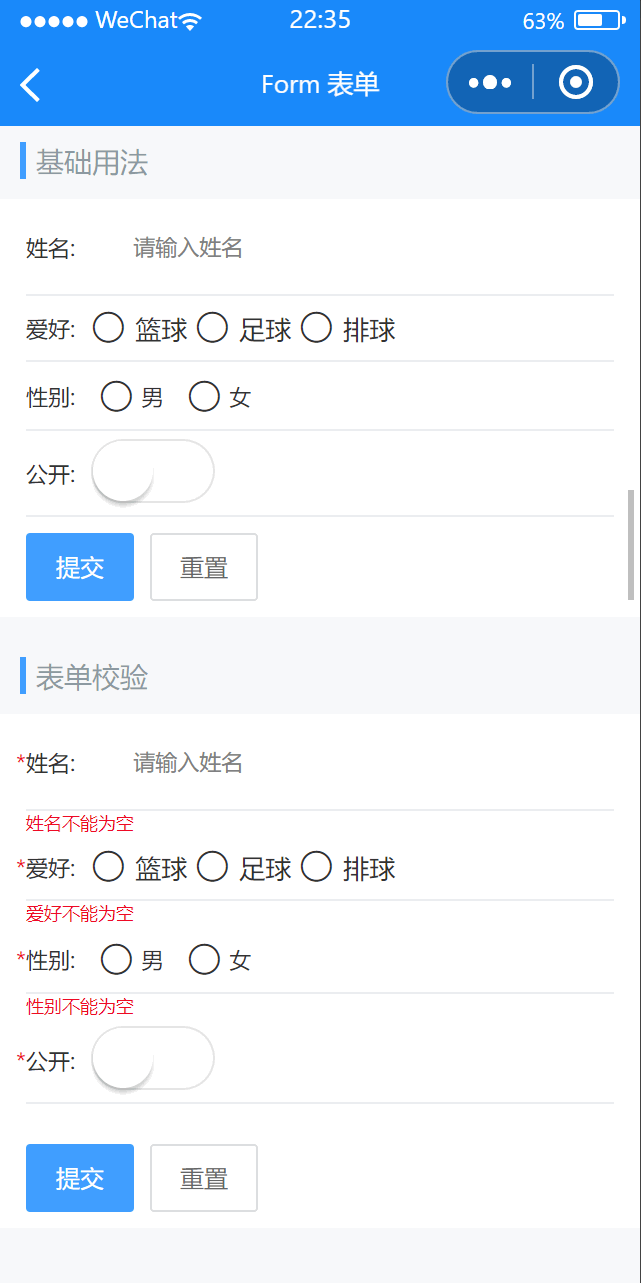
# 引入
在 app.json 或 index.json 中引入组件,详细介绍见快速上手
"usingComponents": {
"lin-form": "/dist/form/index",
"lin-form-item": "/dist/form-item/index"
}
# 基础使用
在 Form 组件中,每一个表单域由一个 FormItem 组件构成,表单域中可以放置各种类型的表单控件。
代码示例
<lin-form model="{ {student1}}">
<lin-form-item label="姓名:">
<lin-field
bind:change="onChange"
data-key="student1.name"
placeholder="请输入姓名"
titleWidth="0"
border="{ {false}}"
value="{ {student1.name}}"
/>
</lin-form-item>
<lin-form-item label="爱好:">
<lin-checkbox-group
direction="row"
data-key="student1.hobby"
value="{ { student1.hobby }}"
bind:change="onChange"
>
<lin-checkbox style="margin-right: 10rpx;" name="a">篮球</lin-checkbox>
<lin-checkbox style="margin-right: 10rpx;" name="b">足球</lin-checkbox>
<lin-checkbox name="c">排球</lin-checkbox>
</lin-checkbox-group>
</lin-form-item>
<lin-form-item label="性别:">
<lin-radio-group
direction="row"
data-key="student1.sex"
value="{ { student1.sex }}"
bind:change="onChange"
>
<lin-radio style="margin-right: 10rpx;" name="man">男</lin-radio>
<lin-radio name="woman">女</lin-radio>
</lin-radio-group>
</lin-form-item>
<lin-form-item label="公开:">
<lin-switch
data-key="student1.public"
checked="{ { student1.public }}"
bind:change="onChange"
/>
</lin-form-item>
<view slot="footer">
<lin-button type="primary" bind:click="submit1">提交</lin-button>
<lin-button style="margin-left: 20rpx;" bind:click="reset1">重置</lin-button>
</view>
</lin-form>
Page({
data: {
student1: {
name: "",
hobby: [],
sex: "",
public: false,
},
},
submit1() {
wx.showToast({
title: "提交",
icon: "none",
});
},
reset1() {
wx.showToast({
title: "重置",
icon: "none",
});
this.setData({
student1: {
name: "",
hobby: [],
sex: "",
public: false,
},
});
},
onChange(event) {
const { key } = event.currentTarget.dataset;
this.setData({
[key]: event.detail,
});
},
});
# 表单校验
Form 组件提供了表单验证的功能,只需要通过 rules 属性传入约定的验证规则,并将 FormItem 的 name 属性设置为需校验的字段名即可
代码示例
<lin-form id="form" model="{ {student2}}" rules="{ {rules}}">
<lin-form-item label="姓名:" name="name">
<lin-field
bind:change="onChange"
data-key="student2.name"
placeholder="请输入姓名"
titleWidth="0"
border="{ {false}}"
value="{ {student2.name}}"
/>
</lin-form-item>
<lin-form-item label="爱好:" name="hobby">
<lin-checkbox-group
direction="row"
data-key="student2.hobby"
value="{ { student2.hobby }}"
bind:change="onChange"
>
<lin-checkbox style="margin-right: 10rpx;" name="a">篮球</lin-checkbox>
<lin-checkbox style="margin-right: 10rpx;" name="b">足球</lin-checkbox>
<lin-checkbox name="c">排球</lin-checkbox>
</lin-checkbox-group>
</lin-form-item>
<lin-form-item label="性别:" name="sex">
<lin-radio-group
direction="row"
data-key="student2.sex"
value="{ { student2.sex }}"
bind:change="onChange"
>
<lin-radio style="margin-right: 10rpx;" name="man">男</lin-radio>
<lin-radio name="woman">女</lin-radio>
</lin-radio-group>
</lin-form-item>
<lin-form-item label="公开:" name="public">
<lin-switch
data-key="student2.public"
checked="{ { student2.public }}"
bind:change="onChange"
/>
</lin-form-item>
<view slot="footer">
<lin-button type="primary" bind:click="submit2">提交</lin-button>
<lin-button style="margin-left: 20rpx;" bind:click="reset2">重置</lin-button>
</view>
</lin-form>
Page({
data: {
student2: {
name: "",
hobby: [],
sex: "",
public: false,
},
rules: {
name: [
{
required: true,
message: "姓名不能为空",
trigger: "blur",
},
],
hobby: [
{
required: true,
message: "爱好不能为空",
validator(rule, value, callback) {
if (value.length === 0) {
callback(new Error("爱好不能为空"));
} else {
callback();
}
},
},
],
sex: [
{
required: true,
message: "性别不能为空",
},
],
public: [
{
required: true,
message: "请选择是否公开",
},
],
},
},
submit2(event) {
const $form = this.selectComponent("#form");
$form.checkValue((flag) => {
console.log(flag);
});
},
reset2() {
this.setData({
student2: {
name: "",
hobby: [],
sex: "",
public: false,
},
});
},
onChange(event) {
const { key } = event.currentTarget.dataset;
this.setData({
[key]: event.detail,
});
},
});
# Form 属性
| 参数 | 说明 | 类型 | 可选值 | 默认值 |
|---|---|---|---|---|
| labelWidth | 表单域标签的宽度 | String, Number | — | — |
| flexDirection | 表单域对齐方式 | String | column, row | row |
| rules | 表单验证规则 | Object | — | — |
| model | 表单数据对象 | Object | — | — |
# Form 事件
| 事件名 | 说明 | 参数 |
|---|---|---|
| bind:validate | 任一表单项被校验后触发 | 被校验的表单项 prop 值,校验是否通过,错误消息(如果存在) |
# Form 插槽
| 插槽名称 | 说明 |
|---|---|
| — | 一般是 FormItem 组件 |
| footer | 表单底部内容 |
# Form 外部样式类
| 类名 | 说明 |
|---|---|
| custom-class | 根节点样式类 |
| footer-class | 底部样式类 |
# Form 方法
| 方法名 | 参数 | 返回值 | 介绍 |
|---|---|---|---|
| checkValue | Function(callback: Function(boolean, object)) | — | 对整个表单进项校验 |
| clearValidate | — | — | 移除表单项的校验结果 |
# FormItem 属性
| 参数 | 说明 | 类型 | 可选值 | 默认值 |
|---|---|---|---|---|
| label | 标签文本 | String | — | — |
| name | 表单域 model 字段 | String | 传入 Form 组件的 model 中的字段 | — |
| labelWidth | 表单域标签的宽度 | String, Number | — | — |
| flexDirection | 表单域对齐方式 | String | column, row | — |
| rules | 表单验证规则 | Array | — | — |
| hideRequiredAsterisk | 是否隐藏 * 号 | Boolean | — | false |
| showMessage | 是否显示校验错误信息 | Boolean | — | true |
# Form 外部样式类
| 类名 | 说明 |
|---|---|
| custom-class | 根节点样式类 |
| label-class | 标签文本样式类 |
| content-class | 内容样式类 |
| errormsg-class | 校验错误信息样式类 |