# TreeSelect 分类选择
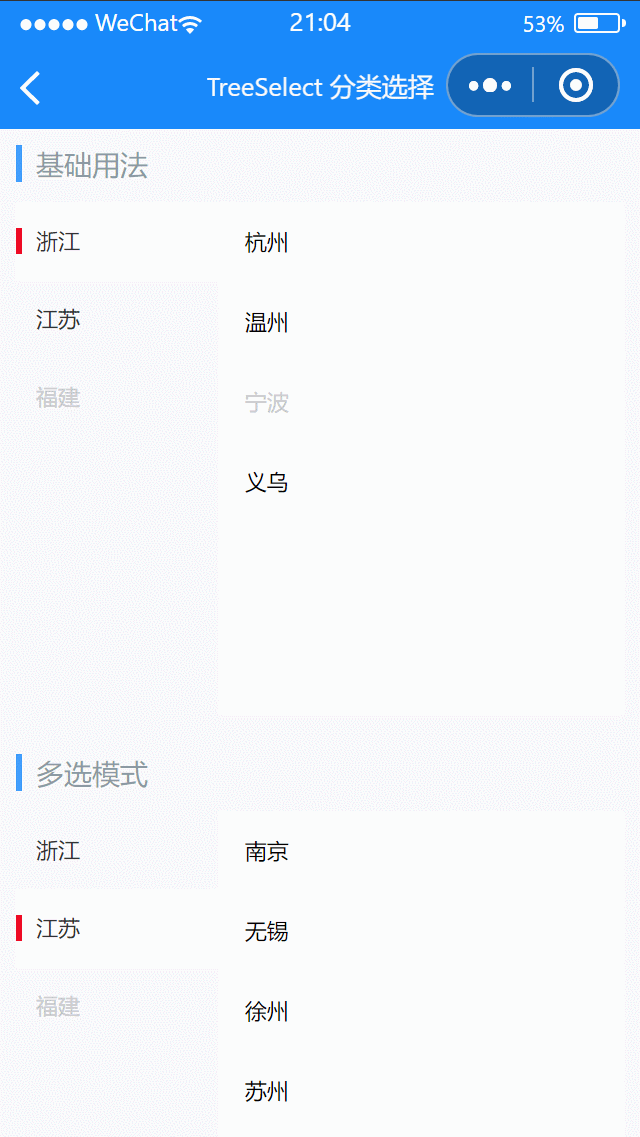
# 引入
在 app.json 或 index.json 中引入组件,详细介绍见快速上手
"usingComponents": {
"lin-tree-select": "/dist/tree-select/index"
}
# 基础用法
可以在任意位置上使用 lin-tree-select 标签。传入对应的数据即可。此组件支持单选或多选,具体行为完全基于事件 item-click 的实现逻辑如何为属性 active-id 赋值,当 active-id 为数组时即为多选状态。
代码示例
<lin-tree-select
data-index="mainActiveIndex1"
data-key="activeId1"
bind:item-click="onClickItem1"
bind:nav-click="onClickNav1"
activeId="{ {activeId1}}"
items="{ {items1}}"
mainActiveIndex="{ {mainActiveIndex1}}"
/>
Page({
data: {
items1: [
{
text: "浙江",
children: [
{
text: "杭州",
id: 1,
},
{
text: "温州",
id: 2,
},
{
text: "宁波",
id: 3,
disabled: true,
},
{
text: "义乌",
id: 4,
},
],
},
{
text: "江苏",
children: [
{
text: "南京",
id: 5,
},
{
text: "无锡",
id: 6,
},
{
text: "徐州",
id: 7,
},
{
text: "苏州",
id: 8,
},
],
},
{
text: "福建",
disabled: true,
children: [
{
text: "泉州",
id: 9,
},
{
text: "厦门",
id: 10,
},
],
},
],
mainActiveIndex1: 0,
activeId1: null,
},
onClickNav1({ detail = {}, currentTarget }) {
const { index } = currentTarget.dataset;
this.setData({
[index]: detail.index || 0,
});
},
onClickItem1({ detail = {}, currentTarget }) {
const { key } = currentTarget.dataset;
const activeId = this.data[key] === detail.id ? null : detail.id;
this.setData({
[key]: activeId,
});
},
});
# 多选模式
代码示例
<lin-tree-select
max="{ {max}}"
bind:item-click="onClickItem2"
bind:nav-click="onClickNav2"
activeId="{ {activeId2}}"
items="{ {items1}}"
mainActiveIndex="{ {mainActiveIndex2}}"
/>
Page({
data: {
items1: [
{
text: "浙江",
children: [
{
text: "杭州",
id: 1,
},
{
text: "温州",
id: 2,
},
{
text: "宁波",
id: 3,
disabled: true,
},
{
text: "义乌",
id: 4,
},
],
},
{
text: "江苏",
children: [
{
text: "南京",
id: 5,
},
{
text: "无锡",
id: 6,
},
{
text: "徐州",
id: 7,
},
{
text: "苏州",
id: 8,
},
],
},
{
text: "福建",
disabled: true,
children: [
{
text: "泉州",
id: 9,
},
{
text: "厦门",
id: 10,
},
],
},
],
mainActiveIndex2: 1,
activeId2: [],
max: 2,
},
onClickNav2({ detail = {} }) {
this.setData({
mainActiveIndex2: detail.index || 0,
});
},
onClickItem2({ detail = {} }) {
const { activeId2 } = this.data;
const index = activeId2.indexOf(detail.id);
if (index > -1) {
activeId2.splice(index, 1);
} else {
activeId2.push(detail.id);
}
this.setData({
activeId2,
});
},
});
# 自定义内容
通过 content插槽自定义内容
代码示例
<lin-tree-select
data-index="mainActiveIndex3"
data-key="activeId3"
bind:item-click="onClickItem1"
bind:nav-click="onClickNav1"
activeId="{ {activeId3}}"
items="{ {items3}}"
mainActiveIndex="{ {mainActiveIndex3}}"
>
<view slot="content">
我是分组-{ {mainActiveIndex3 +1}}
</view>
</lin-tree-select>
Page({
data: {
mainActiveIndex3: 0,
activeId3: null,
items3: [
{
text: "分组1",
},
{
text: "分组2",
},
],
},
onClickNav1({ detail = {}, currentTarget }) {
const { index } = currentTarget.dataset;
this.setData({
[index]: detail.index || 0,
});
},
onClickItem1({ detail = {}, currentTarget }) {
const { key } = currentTarget.dataset;
const activeId = this.data[key] === detail.id ? null : detail.id;
this.setData({
[key]: activeId,
});
},
});
# 徽标提示
通过 items属性每一项的badge字段设置徽标
代码示例
<lin-tree-select
data-index="mainActiveIndex4"
data-key="activeId4"
bind:item-click="onClickItem1"
bind:nav-click="onClickNav1"
activeId="{ {activeId4}}"
items="{ {items4}}"
mainActiveIndex="{ {mainActiveIndex4}}"
/>
Page({
data: {
mainActiveIndex4: 0,
activeId4: null,
items4: [
{
text: "浙江",
badge: 3,
children: [
{
text: "杭州",
id: 1,
},
{
text: "温州",
id: 2,
},
{
text: "宁波",
id: 3,
},
{
text: "义乌",
id: 4,
},
],
},
{
text: "江苏",
dot: true,
children: [
{
text: "南京",
id: 5,
},
{
text: "无锡",
id: 6,
},
{
text: "徐州",
id: 7,
},
{
text: "苏州",
id: 8,
},
],
},
{
text: "福建",
children: [
{
text: "泉州",
id: 9,
},
{
text: "厦门",
id: 10,
},
],
},
],
},
onClickNav1({ detail = {}, currentTarget }) {
const { index } = currentTarget.dataset;
this.setData({
[index]: detail.index || 0,
});
},
onClickItem1({ detail = {}, currentTarget }) {
const { key } = currentTarget.dataset;
const activeId = this.data[key] === detail.id ? null : detail.id;
this.setData({
[key]: activeId,
});
},
});
# 属性
| 参数 | 说明 | 类型 | 可选值 | 默认值 |
|---|---|---|---|---|
| items | 分类显示所需的数据 | Array | — | — |
| mainActiveIndex | 左侧选中项的索引 | Number | — | 0 |
| navLabelKey | 左侧显示文字的字段 | String | — | text |
| contentLabelKey | 右侧显示文字的字段 | String | — | text |
| contentValueKey | 右侧值的字段 | String | — | id |
| activeId | 右侧选中项的值 | String,Number,Array | — | — |
| max | 右侧项最大选中个数 | Number | — | Infinity |
| selectedIcon | 自定义右侧栏选中状态的图标 | String | — | — |
| height | 高度,默认单位为 px | String, Number | — | — |
# 事件
| 事件名 | 说明 | 参数 |
|---|---|---|
| bind:nav-click | 左侧导航点击时,触发的事件 | 被点击的导航的索引 |
| bind:item-click | 右侧选择项被点击时,会触发的事件 | 该点击项的数据 |
# 插槽
| 插槽名称 | 说明 |
|---|---|
| content | 自定义右侧区域内容,如果存在 items,则插入在顶部 |
# items 数据结构
items 整体为一个数组,数组内包含一系列描述分类的对象
代码示例
[
{
// 导航名称
text: "所有城市",
// 导航名称右上角徽标,1.5.0 版本开始支持
badge: 3,
// 是否在导航名称右上角显示小红点,1.5.0 版本开始支持
dot: true,
// 禁用选项
disabled: false,
// 该导航下所有的可选项
children: [
{
// 名称
text: "温州",
// id,作为匹配选中状态的标识
id: 1,
// 禁用选项
disabled: true,
},
{
text: "杭州",
id: 2,
},
],
},
];
# 外部样式类
| 类名 | 说明 |
|---|---|
| custom-class | 根节点样式类 |
| nav-class | 左侧容器样式类 |
| nav-item-class | 左侧选项样式类 |
| content-class | 右侧容器样式类 |
| content-item-class | 右侧选项样式类 |
← Tag 标签 WaterFlow 瀑布流 →