# IndexBar 索引栏
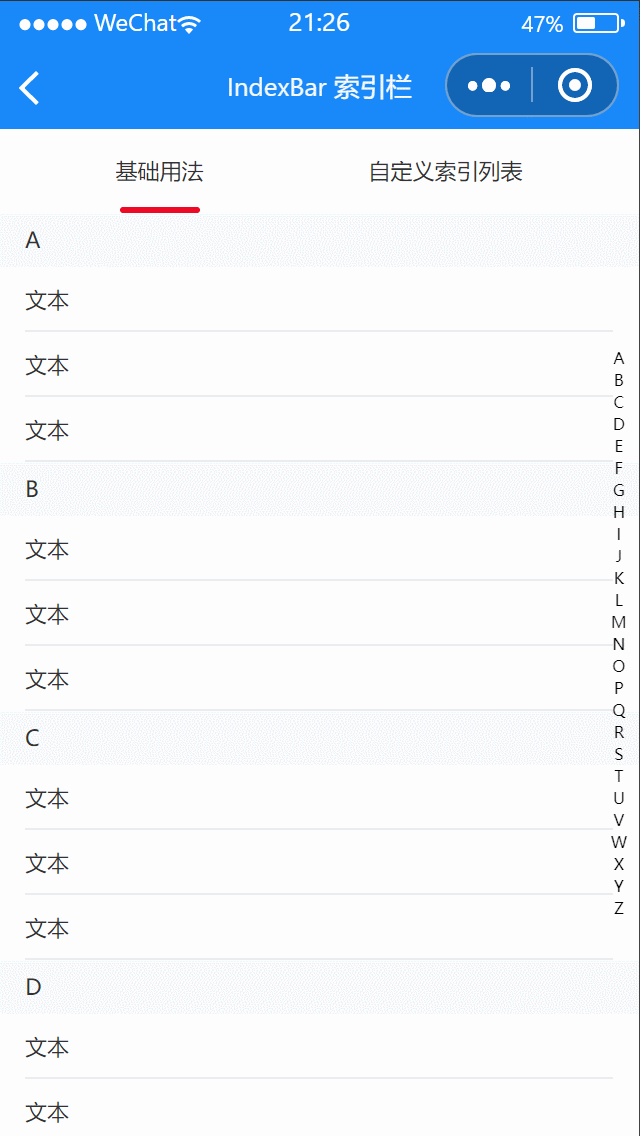
# 引入
在 app.json 或 index.json 中引入组件,详细介绍见快速上手
"usingComponents": {
"lin-index-bar": "/dist/index-bar/index",
"lin-index-anchor": "/dist/index-anchor/index"
}
# 基础用法
点击索引栏时,会自动跳转到对应的IndexAnchor锚点位置
代码示例
<lin-index-bar>
<lin-index-anchor index="{ {item}}" wx:for="{ {anchorList}}" wx:key="index">
<lin-cell title="文本" wx:for="{ {3}}" wx:key="index" />
</lin-index-anchor>
</lin-index-bar>
Page({
data: {
anchorList: [
"A",
"B",
"C",
"D",
"E",
"F",
"G",
"H",
"I",
"J",
"K",
"L",
"M",
"N",
"O",
"P",
"Q",
"R",
"S",
"T",
"U",
"V",
"W",
"X",
"Y",
"Z",
],
},
});
# 自定义索引列表
可以通过index-list属性自定义展示的索引字符列表,
代码示例
<lin-index-bar>
<lin-index-anchor
index="{ {item}}"
wx:for="{ {indexList}}"
wx:key="index"
useSlot
>
<view slot="index">
标题-{ {item}}
</view>
<lin-cell title="文本" wx:for="{ {3}}" wx:key="index" />
</lin-index-anchor>
</lin-index-bar>
Page({
data: {
indexList: [1, 2, 3, 4, 5, 6, 7, 8, 9, 10],
},
});
# IndexBar 属性
| 参数 | 说明 | 类型 | 可选值 | 默认值 |
|---|---|---|---|---|
| zIndex | z-index 层级 | Number | — | 1 |
| sticky | 是否开启锚点自动吸顶 | Boolean | — | true |
| stickyOffsetTop | 锚点自动吸顶时与顶部的距离 | Number | — | 0 |
| highlightColor | 索引字符高亮颜色 | String | — | — |
# IndexBar 事件
| 事件名 | 说明 | 参数 |
|---|---|---|
| bind:select | 选中字符时触发 | index: 索引字符 |
# IndexBar 外部样式类
| 类名 | 说明 |
|---|---|
| custom-class | 根节点样式类 |
| sidebar-class | 侧边栏容器样式类 |
| sidebar-item-class | 侧边栏选项样式类 |
# IndexAnchor 属性
| 参数 | 说明 | 类型 | 可选值 | 默认值 |
|---|---|---|---|---|
| index | 索引字符 | String, Number | — | — |
| useSlot | 是否使用自定义内容的插槽 | Boolean | — | false |
# IndexAnchor 插槽
| 插槽名称 | 说明 |
|---|---|
| — | 自定义显示内容 |
| index | 自定义标题内容 |
# IndexAnchor 外部样式类
| 类名 | 说明 |
|---|---|
| custom-class | 根节点样式类 |
| index-class | 锚点样式类 |
← Grid 宫格 Sidebar 侧边导航 →